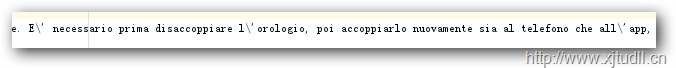添加 PreferenceFragment到FragmentPagerAdapter
如何添加 PreferenceFragment到FragmentPagerAdapter
首先,android v4 support library不支持这个功能,android v13 support library才支持这个功能。
如何从android v4 support library升级到v13
- 删除android-support-v4.jar
- 拷贝android-support-v13.jar到工程目录
文件路径: SDK_PATH\extras\android\support\v13; 如果没有的话,需要升级或安装Android Support Library,当然也可以到网上去下载。
在Java文件中:
- import android.support.v4.app.FragmentPagerAdapterimport 改成 android.support.v13.app.FragmentPagerAdapter
- 修改FragmentActivity 为普通的 Activity
- getSupportFragmentManager改成 getFragmentManager
- Import all necessary classes from android.app instead of android.support.v4
- (Except: you still need to use the v4 ViewPager, but it's compatible)
一个简单的例子
Activity代码:
package com.example.pagerwithpreferencesfragment; import java.util.Locale; import android.app.Activity; import android.app.Fragment; import android.app.FragmentManager; import android.os.Bundle; import android.preference.PreferenceFragment; import android.support.v13.app.FragmentPagerAdapter; // instead of v4.app... import android.support.v4.view.ViewPager; import android.view.Gravity; import android.view.LayoutInflater; import android.view.Menu; import android.view.MenuItem; import android.view.View; import android.view.ViewGroup; import android.widget.TextView; public class MainActivity extends Activity { // no longer FragmentActivity // these comments are now out-of-date; v13, not v4 /** * The {@link android.support.v4.view.PagerAdapter} that will provide * fragments for each of the sections. We use a * {@link android.support.v4.app.FragmentPagerAdapter} derivative, which * will keep every loaded fragment in memory. If this becomes too memory * intensive, it may be best to switch to a * {@link android.support.v4.app.FragmentStatePagerAdapter}. */ SectionsPagerAdapter mSectionsPagerAdapter; /** * The {@link ViewPager} that will host the section contents. */ ViewPager mViewPager; @Override protected void onCreate(Bundle savedInstanceState) { super.onCreate(savedInstanceState); setContentView(R.layout.activity_main); // Create the adapter that will return a fragment for each of the three // primary sections of the app. mSectionsPagerAdapter = new SectionsPagerAdapter( getFragmentManager()); // instead of getSupportFragmentMangager // Set up the ViewPager with the sections adapter. mViewPager = (ViewPager) findViewById(R.id.pager); mViewPager.setAdapter(mSectionsPagerAdapter); } @Override public boolean onCreateOptionsMenu(Menu menu) { // Inflate the menu; this adds items to the action bar if it is present. getMenuInflater().inflate(R.menu.main, menu); return true; } /** * A {@link FragmentPagerAdapter} that returns a fragment corresponding to * one of the sections/tabs/pages. */ public class SectionsPagerAdapter extends FragmentPagerAdapter { public SectionsPagerAdapter(FragmentManager fm) { super(fm); } @Override public Fragment getItem(int position) { // this is just to show it compiles if (position == 0) { // you should really make this a public class elsewhere.. return new PreferenceFragment() { @Override public void onCreate(Bundle savedInstanceState) { super.onCreate(savedInstanceState); addPreferencesFromResource(R.xml.settings_preferences); } }; } // getItem is called to instantiate the fragment for the given page. // Return a DummySectionFragment (defined as a static inner class // below) with the page number as its lone argument. Fragment fragment = new DummySectionFragment(); Bundle args = new Bundle(); args.putInt(DummySectionFragment.ARG_SECTION_NUMBER, position + 1); fragment.setArguments(args); return fragment; } @Override public int getCount() { // Show 3 total pages. return 3; } @Override public CharSequence getPageTitle(int position) { Locale l = Locale.getDefault(); switch (position) { case 0: return getString(R.string.title_section1).toUpperCase(l); case 1: return getString(R.string.title_section2).toUpperCase(l); case 2: return getString(R.string.title_section3).toUpperCase(l); } return null; } } /** * A dummy fragment representing a section of the app, but that simply * displays dummy text. */ public static class DummySectionFragment extends Fragment { /** * The fragment argument representing the section number for this * fragment. */ public static final String ARG_SECTION_NUMBER = "section_number"; public DummySectionFragment() { } @Override public View onCreateView(LayoutInflater inflater, ViewGroup container, Bundle savedInstanceState) { View rootView = inflater.inflate(R.layout.fragment_main_dummy, container, false); TextView dummyTextView = (TextView) rootView .findViewById(R.id.section_label); dummyTextView.setText(Integer.toString(getArguments().getInt( ARG_SECTION_NUMBER))); return rootView; } } }
settings_preferences.xml:
<?xml version="1.0" encoding="utf-8"?> <PreferenceScreen xmlns:android="http://schemas.android.com/apk/res/android"> <PreferenceCategory android:key="my_category_key" android:title="My Title"> <CheckBoxPreference android:key="pref_key" android:title="Title" android:summary="Summary" android:defaultValue="false" /> </PreferenceCategory> </PreferenceScreen> 
参考资料:
http://stackoverflow.com/questions/15845632/adding-preferencefragment-to-fragmentpageradapter