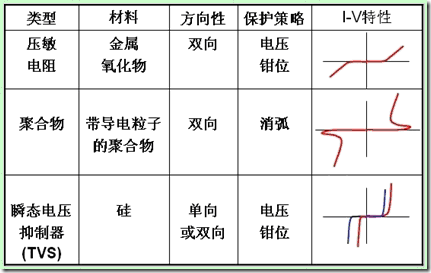因iPhone X上架杯具
最近上架了两款app,均被拒绝。
以下是原文:
0. 10.0 Before You Submit: Program License Agreement
PLA 2.3
Your app or its metadata contains references to a pre-release version of Apple software or hardware. Apps with compatibility references to a pre-GM version of iOS SDK or pre-released Apple hardware are not in compliance with the Apple Developer Program License Agreement.
- iPhone X
Specifically, section 2.3 states:
"Apple may provide You with pre-release versions of the Apple Software or related services that constitute Apple Confidential Information and are subject to the confidentiality obligations of this Agreement."
Next Steps
Please remove all references to pre-release versions of Apple software and hardware from your app and its metadata.
Since your iTunes Connect status is Metadata Rejected, we do NOT require a new binary. To revise the metadata, visit iTunes Connect to select your app and revise the desired metadata values. Once you’ve completed all changes, reply to this message in Resolution Center and we will continue the review.
NOTE: Please be sure to make any metadata changes to all app localizations by selecting each specific localization and making appropriate changes.
原因很简单,就是描述里包含了iPhone X,而iPhone X尚未正式出售。
也告知了解决办法,修改描述即可(所有语言的描述均要修改),不需要重新上传app。