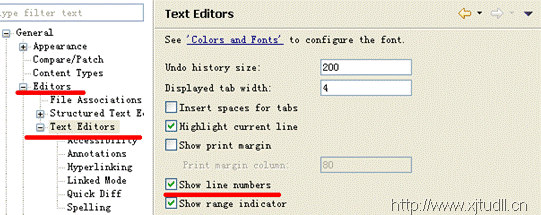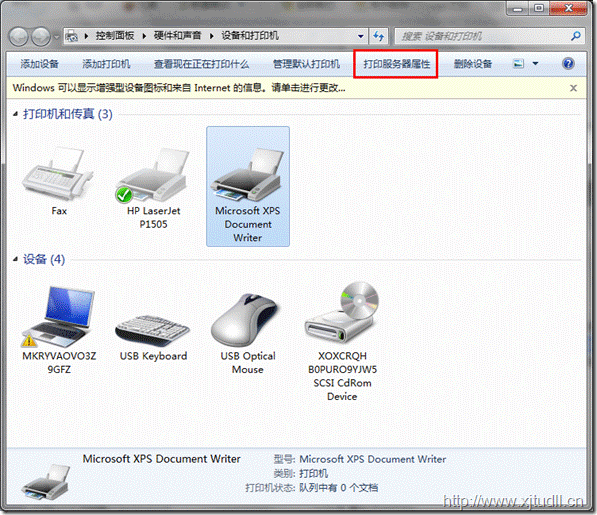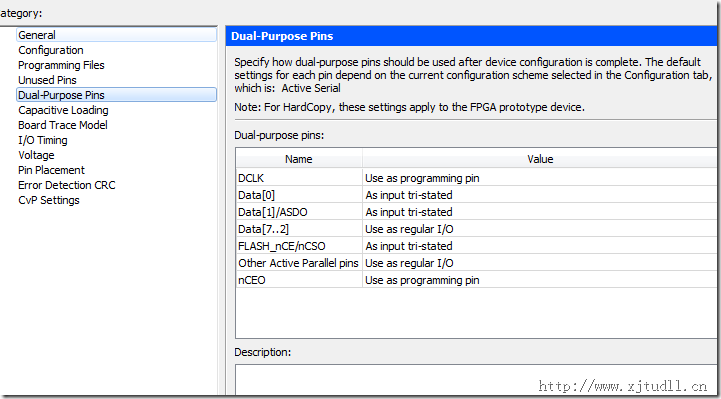WCF:在 ServiceModel 客户端配置部分中,找不到引用协定
环境:VS2010 + C#(DLL) + WCF
即我使用C#编写了一个DLL,在DLL里面远程调用WCF服务,然后EXE程序在调用DLL里面的接口时,出现了如下错误:
System.InvalidOperationException: 在 ServiceModel 客户端配置部分中,找不到引用协定“ServiceReference1.IPathIdentifyService”的默认终结点元素。这可能是因为未找到应用程序的配置文件,或者是因为客户端元素中找不到与此协定匹配的终结点元素。
在 System.ServiceModel.Description.ConfigLoader.LoadChannelBehaviors(ServiceEndpoint serviceEndpoint, String configurationName)
在 System.ServiceModel.ChannelFactory.ApplyConfiguration(String configurationName, Configuration configuration)
在 System.ServiceModel.ChannelFactory.ApplyConfiguration(String configurationName)
在 System.ServiceModel.ChannelFactory.InitializeEndpoint(String configurationName, EndpointAddress address)
在 System.ServiceModel.ChannelFactory`1..ctor(String endpointConfigurationName, EndpointAddress remoteAddress)
在 System.ServiceModel.EndpointTrait`1.CreateSimplexFactory()
在 System.ServiceModel.EndpointTrait`1.CreateChannelFactory()
在 System.ServiceModel.ClientBase`1.CreateChannelFactoryRef(EndpointTrait`1 endpointTrait)
在 System.ServiceModel.ClientBase`1.InitializeChannelFactoryRef()
在 System.ServiceModel.ClientBase`1..ctor()
...
解决方法:
调用WCF的类库(即xxx.dll)会有一个app.config文件,把这个文件中的以下部分
<system.serviceModel>
省略
</system.serviceModel>
复制粘贴到主程序(EXE所在工程)的app.config文件中的<configuration></configuration>中。