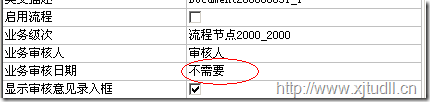金蝶K/3修改帐套启用期间
不要乱修改
select * from t_SystemProfile where fkey = 'startyear'
select * from t_SystemProfile where fkey = 'startperiod'
如果一个帐套已使用,要再修改会计期间个数或启用期间或会计期间开始日期的话,可以在SQL的企业管理器中修改帐套启用状态,再修改会计期间来解决。方法如下:在企业管理器中你要修改的帐套中
1、打开表T_Systemprofile,
2、找到第一个字段FCategory=GL,且第二个字段FKey=Closed的记录,
3、将Closed的FValue字段的值改为0,这样就可以在帐套管理中修改帐套属性了,完后需要重新启用帐套。
实例:刚开的账套,开账时设了按自然月作会计期间,现要修改为每月的25号为期末,26号当下一期的期初。
第一 、先要确保没有凭证是跨期的,也就是说,要改的当期凭证不能有26号的,要将凭证改26号之前时间或删除。
第二、备份账套文件,改这个很容易出问题的,一定要备份好账套。
第三、改数据库,在SQL查询运行如下代码:
update t_systemprofile
set FValue='0'
where FKey='PeriodByMonth' and FValue='1'
update t_systemprofile
set FValue = '010101260226032604260526062607260826092610261126'
where FValue ='010102010301040105010601070108010901100111011201'
update t_systemprofile
set FValue = 0
where FCategory = 'GL' and FKey='Closed'
第四、进入系统参数设置修改会计期间。
进入帐套管理->帐套->属性设置->会计期间->更改,设置所需的启动年份和日期
第五、改数据库,在SQL查询运行如下代码:
update t_systemprofile
set FValue = 1
where FCategory = 'GL' and FKey='Closed'